Wispeo is Now Mobile!
Wispeo has been an awesome source for sending large files too big for email. Now we’re excited to announce that Wispeo is going mobile and is now available in the App Store and on Google Play! If this makes you so excited you just want to download all the apps, go ahead and head over to the app stores now, we won’t be offended.
But if you want to learn more about Wispeo for mobile, you can stick around.
Wispeo allows you to easily send full-length, high resolution videos and photos from your iPhone to anyone with an email address. Ideal for ANYONE that shoots video on their phone – from parents recording a child’s game, performance, or birthday party to videographers shooting mobile video for clients. Share and gather video from events, projects, and memories. Here are just a few of the ways Wispeo has been used already, how will you use it?
- The parents in the front row (and therefore the best view/video) used Wispeo to share a video of a child’s ballet performance with the parents in the back row (who may or may not have been a bit late)
- WEDDING GUESTS used Wispeo to send videos of the big day and well wishes for the bride and groom
- Loads of people have used Wispeo to share long video clips from their phone that were too big to email and got super compressed through text messaging
- Other have used Wispeo to share awesome videos from a concert for the friend who couldn’t make it
- The MARKETING DEPARTMENT at work used Wispeo to share a video project they’re working on together.
- A college student used Wispeo to share (and ultimately submit to the professor) a large and visually intense POWERPOINT PRESENTATION with each other so they can collaborate on a group project
- VIDEOGRAPHERS have used Wispeo to share drafts and the final version of a video for a client
- Other video professionals have used Wispeo to submit videos to contests because they were too big for WeTransfer
- Professional photographers use Wispeo to send large batches of HI-RES PHOTOS without zipping them or adding them to a new folder
- I have used Wispeo to get an awesome photo off my computer and onto my phone so I could easily post it to Instagram (while Wispeo was a lifesaver here, this is my desperate plea to Instagram: Please let us post directly from our desktops!!! Not all shareable pictures are taken on a phone!)
For those that are new to Wispeo, here’s how the app works: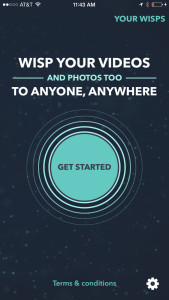
- Use the Wispeo app to access your phone’s photo roll and contact list.
- From here out it’s kind of obvious, but we’ll still detail it. Select which videos and photos you’d like to send
- Choose the email address you’d like to be notified at when the files have been delivered (this can be saved for the future)
- Choose what email address or addresses you’d like to send files to (you can wisp files to up to 50 people)
- Choose what formats (if any) you’d like your video files to be converted into (you don’t have to convert your files, but if you want to optimize your video for an iPad or large computer screen, or other device, this is where you can do the free video conversion)
- Share a message, if you’d like, for your friends to see when they get their files (ie. “Yo dawg, this vid rocks” … is dawg still a word people use or have I just dated myself?)
- Once you hit “SEND” we’ll wisp the files and let you know via email when they’ve been delivered
Wispeo is hitting the market at the right time. We’ve been trained to shorten, condense, or delete our videos – from 6-second Vine clips on Twitter to only shooting short videos on our phones so they won’t get compressed when we text them to deleting a couple videos that seem less important to open up some space in our Dropbox or iCloud accounts. Wispeo allows you to once again share the WHOLE VIDEO – the whole story – with the people you want to see it. You can get your videos off your phone – easily and wirelessly – and shared with everyone that can enjoy them instead of languishing in a cloud storage folder somewhere or at the back of your photo roll.
And with Apple’s new announcement about 4k video capability on their new iPhone, those massive files will not be easy to share. Wispeo is needed now more than ever.
Final thought: I touched on this a bit earlier, but Wispeo also works as a FREE VIDEO CONVERTER, allowing you to share your videos in a format that will work best for the person you’re sending it to. Whether you need your video optimized for smartphones, tablets, or higher-resolution screens, you can choose what format you want to convert your video to and Wispeo will transcode it for you.
So go ahead and install Wispeo today from the App Store or Google Play.

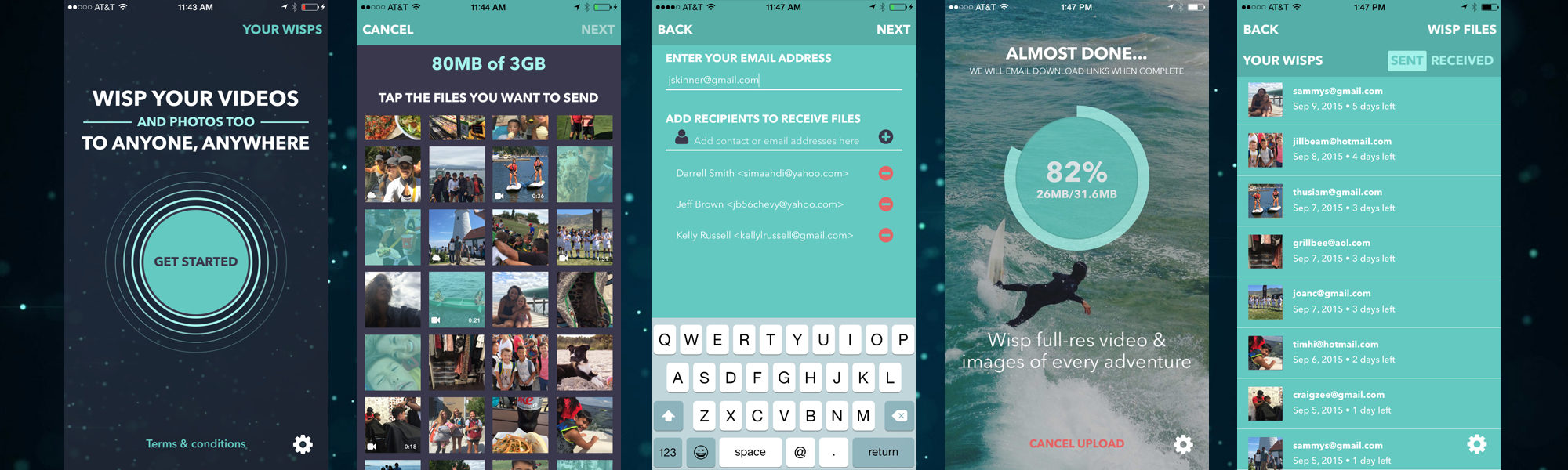



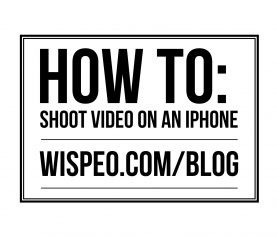


![Bridge at Victoria Falls, a bungee-jumping hot spot (Newscom TagID: ipurestockx782378.jpg) [Photo via Newscom]](http://blog.wispeo.com/wp-content/uploads/2015/10/bungee-jumping-150x150.jpg)