Why Video Compression Matters
With Samsung, Motorola, Android, and Google all making smartphones with 4k capability, videos files are becoming huge. The iPhone 6 is capable of shooting in 4k as well with the use of certain apps. Sharing these large video files without losing quality is extremely difficult. Email and MMS have a size limit, and so they will automatically resize and compress the video files.
Here are two examples of the same video. The one on the left was sent from Android to iPhone via MMS, and the other was sent using Wispeo.
Wispeo enables full size videos up to 3GB to be shared quickly and easily for free, and with a paid subscription can share even larger files. To put that in perspective, the iPhone to iPhone iMessage service has a file size limit of 100 MB. Gmail has an attachment limit of 25MB, and MMS is even less.
HOW VIDEO COMPRESSION WORKS
Video compression is most easily understood when we realize that video is simply the playing of individual photos in succession. Compression happens in four main ways.
- Changing the pixel format removes much of the color yet is almost unnoticeable to the human eye.
- Cropping the whole video. Removing the sides or top of a video will simply make the file size smaller.
- Combining the individual pixels into larger pixels with an average color value. This is called “spatial redundancy” and it creates a loss of detail and a blocky “pixelated” image.
- Removing frames or backgrounds that are “unimportant.” With high frame rates, some of the frames have only few differences between them, and so by removing either the entire frames or removing all but the differences, the file size can be reduced significantly without too much quality loss. This is called “temporal redundancy.”
Internet applications receive great benefit from video compression, as large files take a lot of time to load, as well as using up a lot of data. Full 1080p HD streaming on Netflix can use up to 4.5GB of data in an hour. Compressing enables for users to stream video quicker and to use less data doing so.
These photos demonstrate how the individual frames of a compressed video are different from the unaltered version. The left two photos are consecutive frames of the video that was sent via MMS. During the standard MMS compression the aspect ratio was altered and the pixels were compressed. The photos on the right were shared through Wispeo and so no compression was necessary.




There’s clearly a big difference between the two, and we call that The Wisp Effect.
Try it yourself here.
Wispeo is now mobile! Get the easiest way to share videos and photos from your phone in the App Store or from Google Play.