How to: Shoot Video on an iPhone
The most common camera in the world isn’t made by Canon or Nikon – but by Apple. With over 700 million iPhones sold, the iPhone camera is the most popular camera on the planet. Each iPhone generation has a better camera than it’s predecessor – and with the rumors that Apple’s big event tomorrow will announce a new iPhone with a 5MP front-facing camera means that we’re going to see even better photos of the world’s most popular camera.
So we thought we’d talk about how to best utilize the convenient camera, especially when shooting video. The folks over at Wistia posted a blog about the best ways to capture video on an iPhone, and we were so impressed by their tips, that we thought we’d share some of our favorites and talk a little bit more about how these tips can be adapted in the wild (outside of the office).
Keep scrolling to see a few ways that you can maximize the quality of your iPhone video:
First off, people frequently make their first mistake before they even start filming: They don’t use a tripod. Instead, they opt for a simpler method like holding their hands really still.
Nobody can hold as still as a tripod (so don’t even try). The only time a tripod may not be better than just holding your iPhone is maybe if you’re on a boat and the ground the tripod is on is moving, but other than that, always shoot with a tripod.
Tripods are also great for shooting video on an iPhone, because they also allow for horizontal filming – a much better option than vertical. Vertical video will leave bars on the side when shown on TVs, computers, and most screens outside of a phone. So if you want your video to have life outside of a phone, make sure you shoot it horizontally.
The built in flash may also seem tempting, but only use it if studio light or natural light is unavailable. The exposure lock feature helps create constant lighting for the video. Make sure the exposure is locked. If it’s not, the iPhone will change focus and increase exposure throughout the filming process, which creates jumpy looking video.
When focusing your video, avoid the zoom feature. The zoom on the iPhone is digital – not optical. So zooming in will only result in a pixilated video. Any zooming or editing should be done after the video is shot. There are some great editing apps available for iOS, but for the best possible quality, a computer is your best bet.
After you’ve finished editing, you’re ready to share your awesome video with the world. And that’s where Wispeo comes in. Visit our site to send your high quality iPhone video for free.
Wispeo is now mobile! Get the easiest way to share videos and photos from your phone in the App Store or from Google Play.

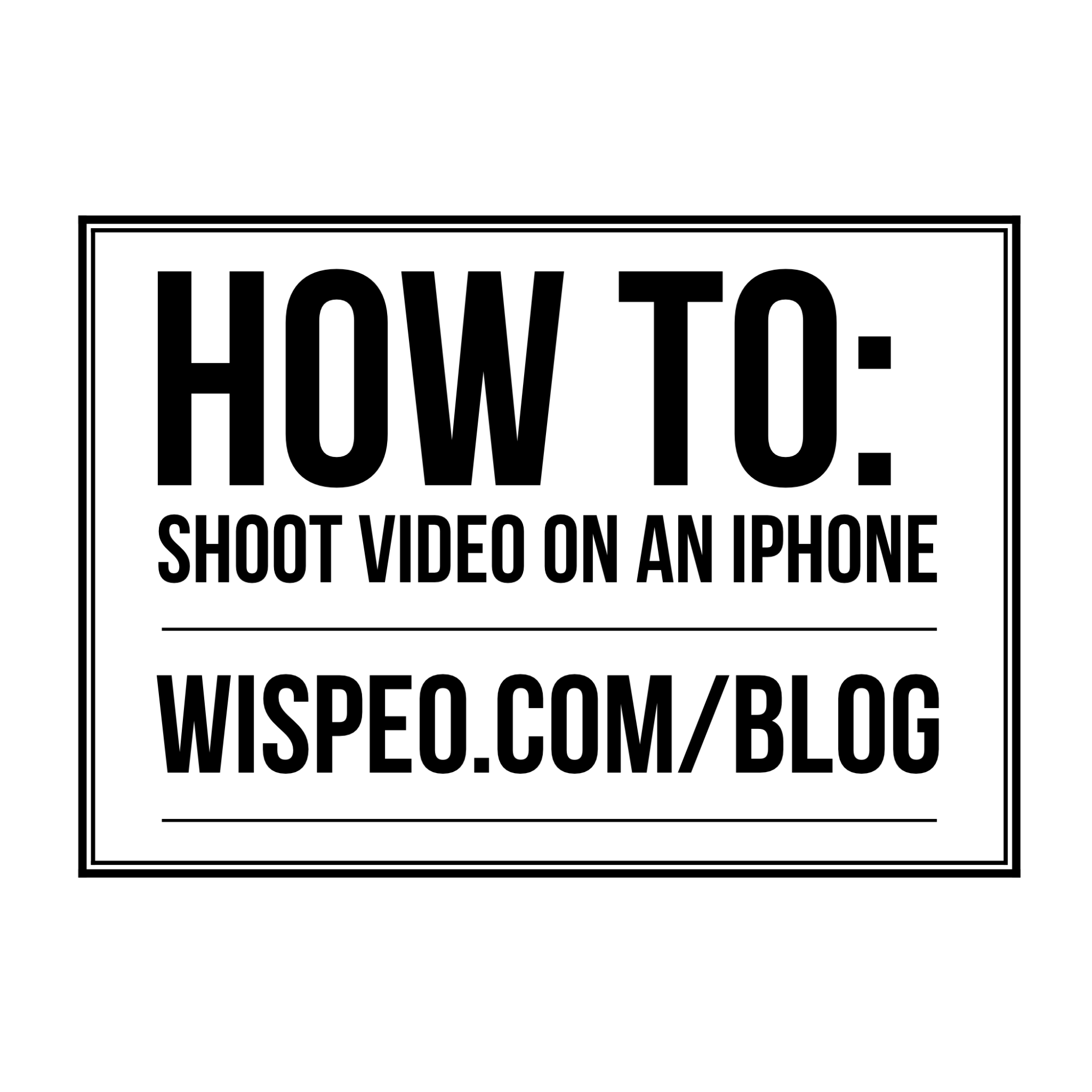


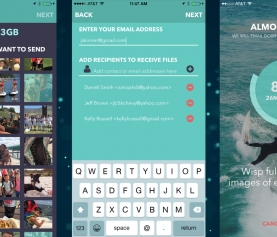
![Five young college students sitting on steps and smiling (Newscom TagID: ipurestockxtwo141937.jpg) [Photo via Newscom]](http://blog.wispeo.com/wp-content/uploads/2015/09/back-to-school-150x150.jpg)
